Tana
Learn how to use Supertags in Tana
Understand the basics of how to use Tana's supertags.
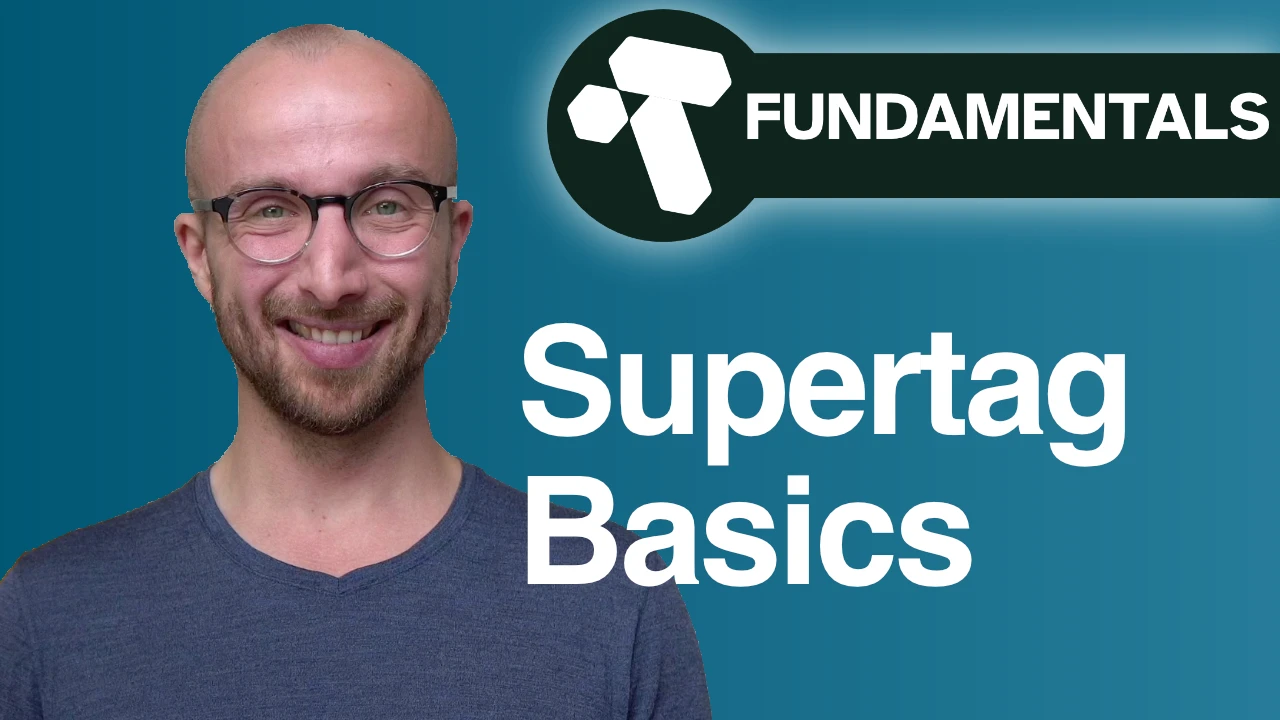
In this lesson of Tana Fundamentals, we're going to cover supertags, on of Tana's most powerful features.
In a previous lesson we talked about creating tags already, and in this lesson I'll show you how you can turn an ordinary tag into a supertag and what you can do with it.
Creating Supertags
So how do you create supertags? How do you go from ordinary to extraordinary? 😉
When you have tagged a node, click the tag and select "Configure", like shown in the image below. This will open up a big menu where you can turn a normal tag into a supertag in all sorts of ways.
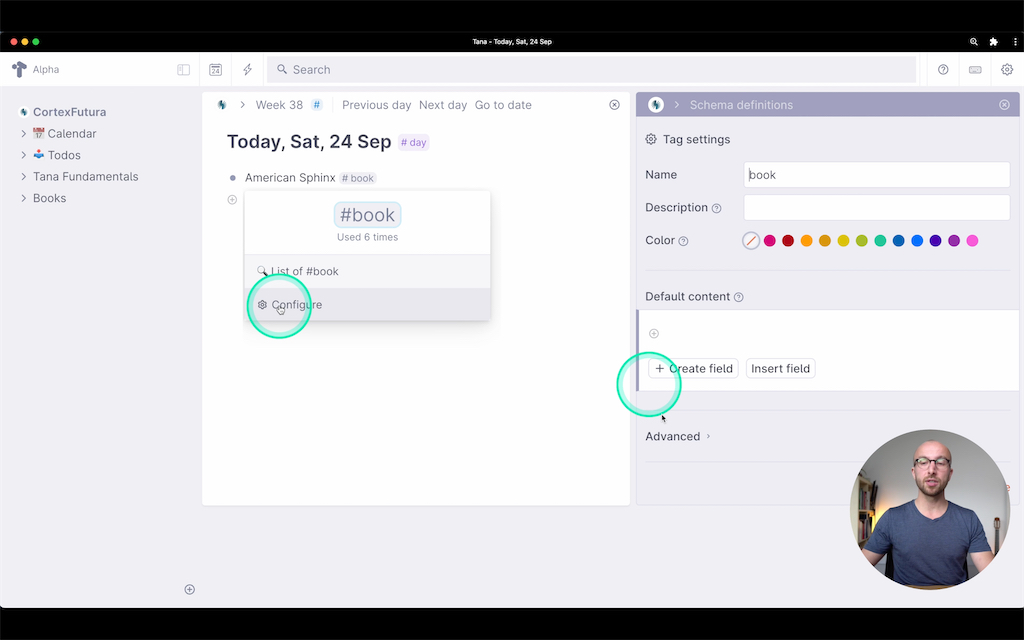
Default Content
To continue with our example from the previous lesson, let's say you have a tag for #book. You want to record information like who the author is and what the book is about – but manually adding fields to every node is annoying busywork.
This is what the "Default Content" section of Tana's supertags is for.
Anything you add here will be indented below every node you apply your tag to.
So to add "default fields" to everything you tag as a #book, you can add fields for "Author" and "Topic" here, and they'll get applied automatically:
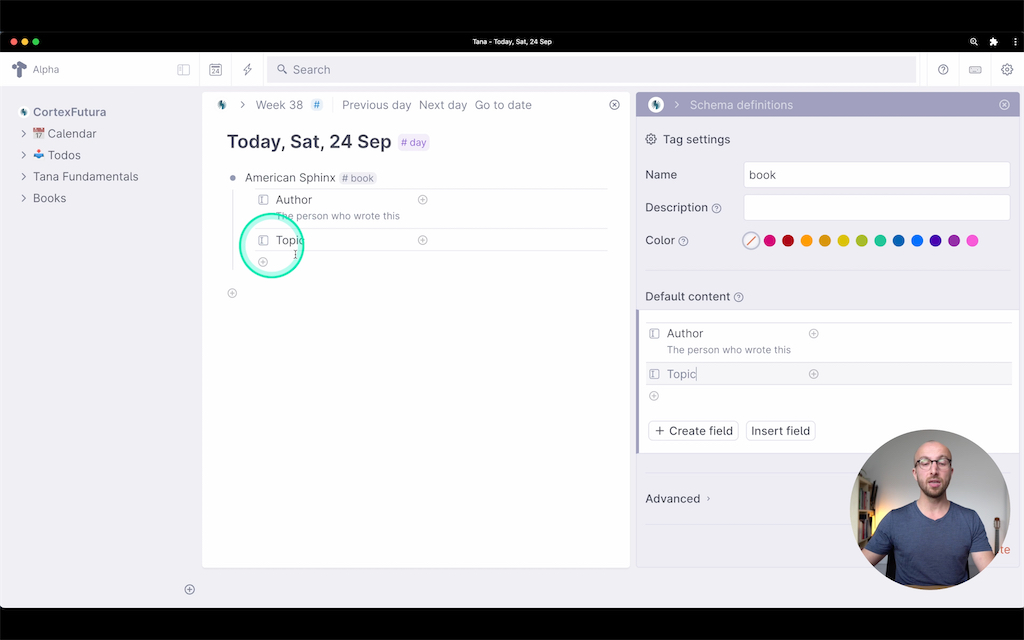
You are not limited to fields, though! First, you can also add normal nodes here:
Say for example, that for every book that you read, you want to have a place to put your summary and a place to put quotes.
If you create two new nodes called "Summary" and "Quotes" in the Default Content section, every time you tag something with #book, it will get two child nodes that say "Summary" and "Quotes".
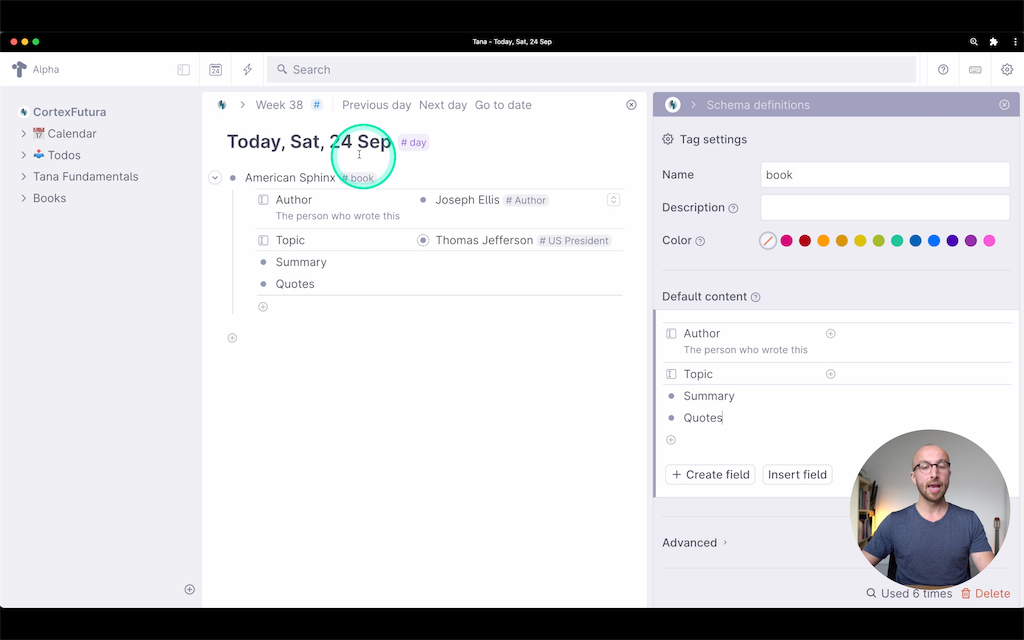
You can, of course, also enter references or links here: simply use the @-search like you would in any other place in Tana.
Inheritance
One very powerful feature of Tana's supertags is their ability to inherit from each other. What does that mean?
Remember when I mentioned that tags represent is-a relationships? So XYZ is-a author. But every author also is-a person, right?
Tana can represent this kind of relationship in really powerful ways.
Lets extend our example a little and imagine that you're reading biographies of US presidents. So every biography is-a #book and has-an #Author. Additionally, every biography has-a #US President as its topic.
Now #Authors and #US Presidents have in common that they are people – how exactly do we model this in Tana?
First, we're going to create a new tag, called #Person. Every person has a birthday, so we're adding this as a default field to the "Default Content" section of the #Person configuration panel.
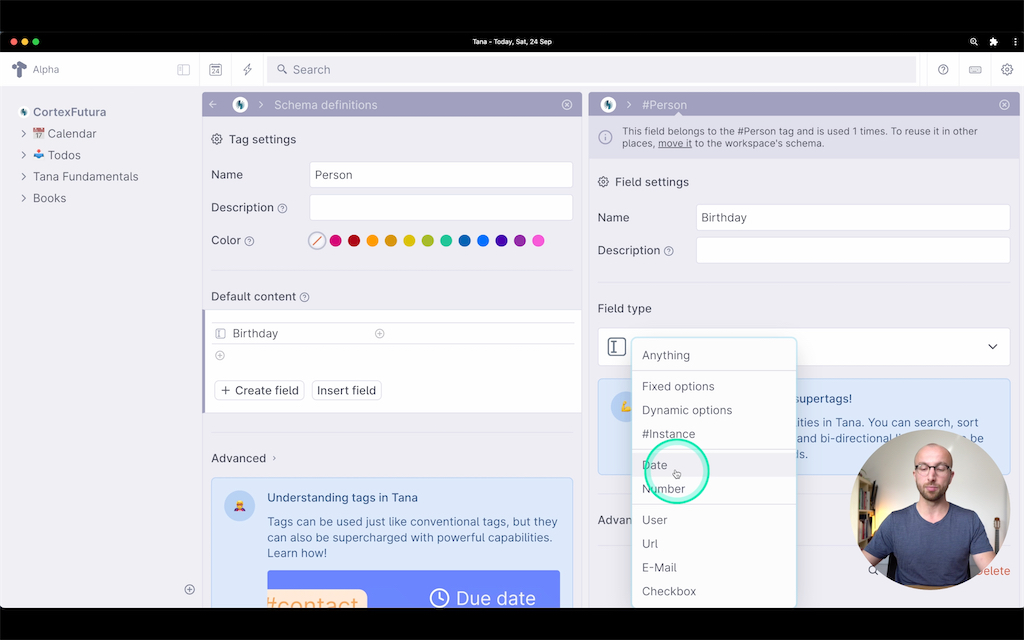
Now, we'll open up the configuration panels for both #Author and #US President, expand the "Advanced" section at the bottom, check the "Extend and existing tag" box, and enter "Person" in the search box.
If you now look at any node you've tagged as either #Author or #US President, you'll see that it now has a field "Birthday" – even though we did not add this field to either tag explicitly. That's the power of inheritance (Part 1 😉).
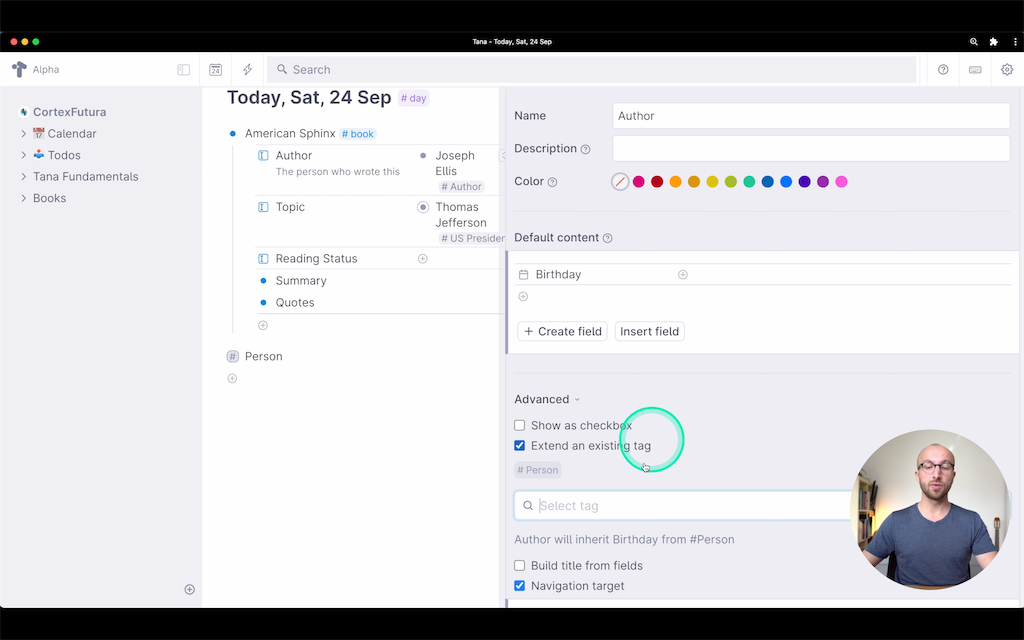
Now a #US President has other important dates in his life – the day he took office, for example. So let's add a field for "Assumed Office" to the #US President supertag.
As you can see below, this field is added below the "Birthday" field to nodes tagged with #US President, and not added to nodes tagged as #Author.
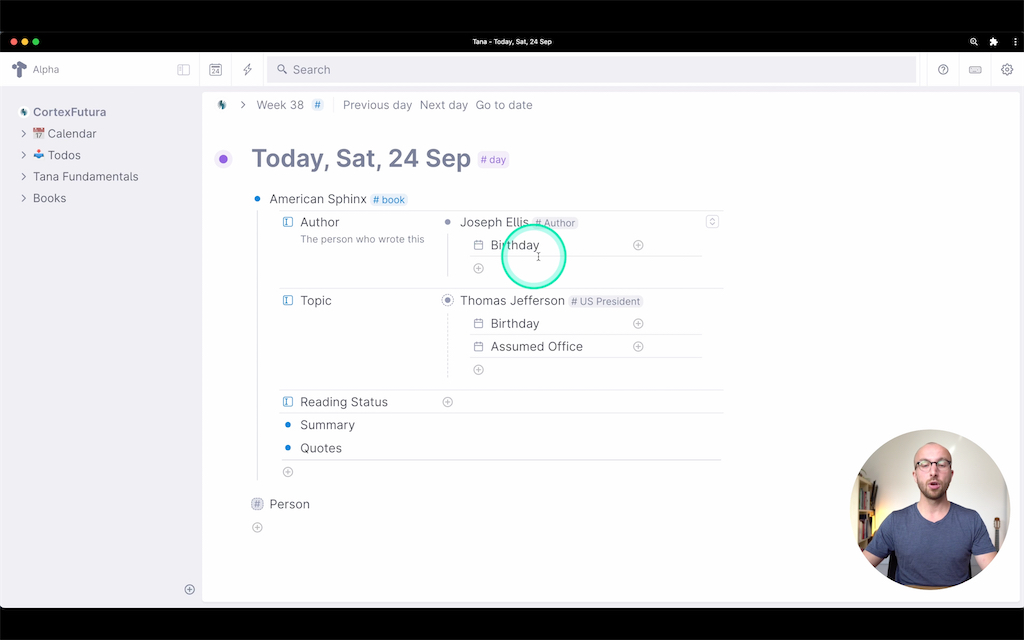
Another great feature of tag inheritance in Tana is that if you search for a higher-level tag, all its decendants will also turn up!
In the search below I've searched for everyone tagged as #Person – and all #Authors and #US Presidents turn up in the search. That's the power of inheritance (Part 2 😁).
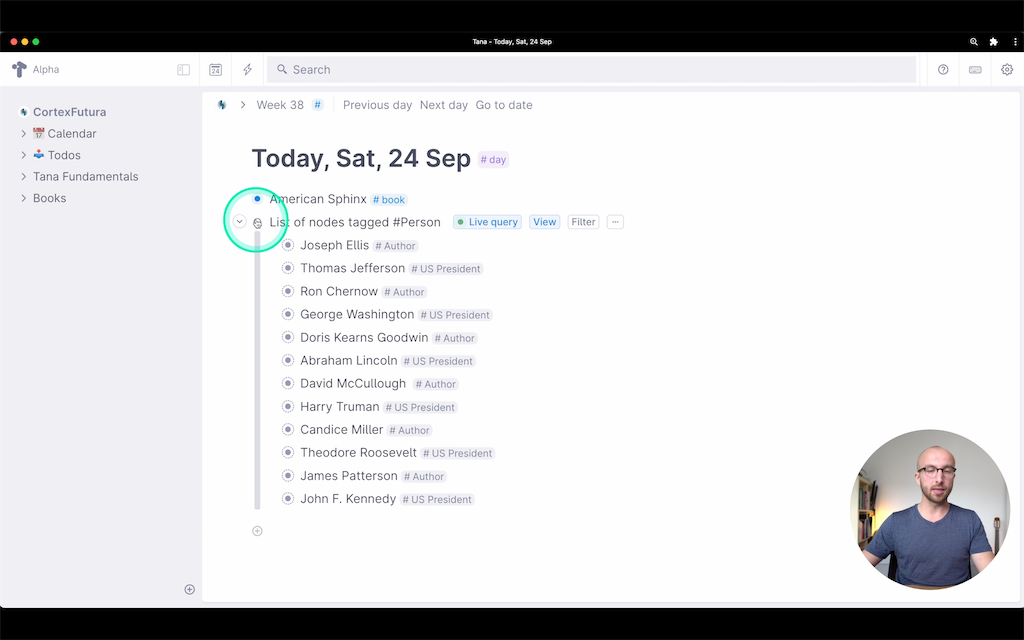
I can of course still search for the inheriting tags separately: if I search for nodes tagged as #US President, I get only nodes tagged so and can turn this search, for example, into a table and order by the date they assumed office.
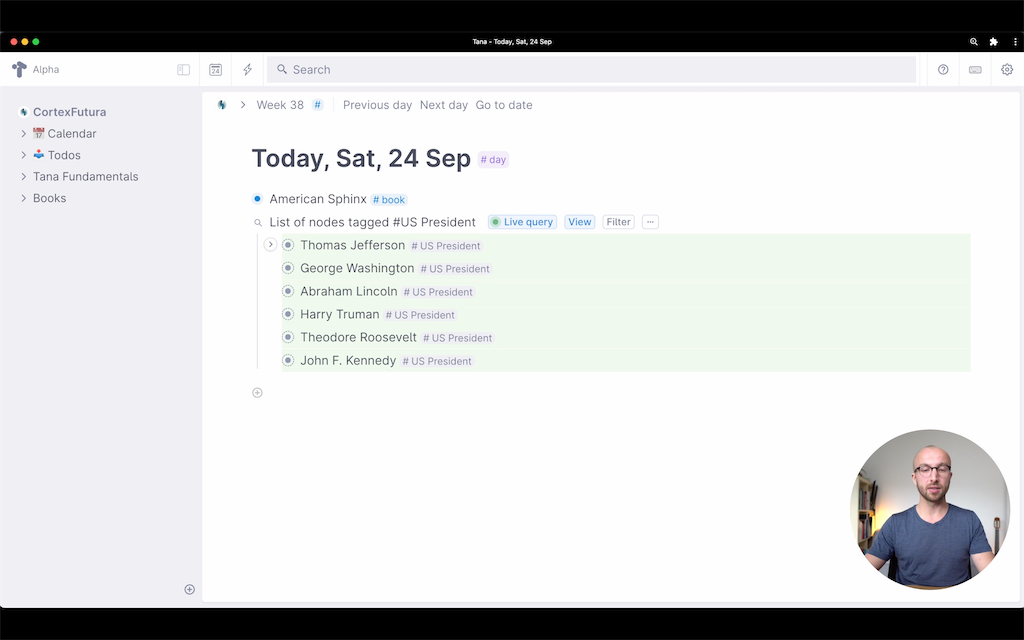
In the last five lessons we've covered a lot of ground, learning about how powerful nodes, live searches, and supertags are. We've developed a small workflow for reading and taking notes on books from the ground up using tags/supertags, fields (both instance as well as fixed option fields), and live searches.
In the next lesson we'll tune this workflow a little bit more and take what we do with supertags and live searches to the next level.
So let's cover advanced search and workflows in the next lesson of Tana Fundamentals.
Related Topics
Join My Tana Tips Newsletter
To be the first to know about new Tana features, tutorials, and other material I publish, join the 3000+ smart folks in my Tana Tips newsletter.
